Microsoft Excel is a spreadsheet software developed by Microsoft, widely used for data organization, analysis, and visualization. Here are the key features and functionalities of Microsoft Excel:
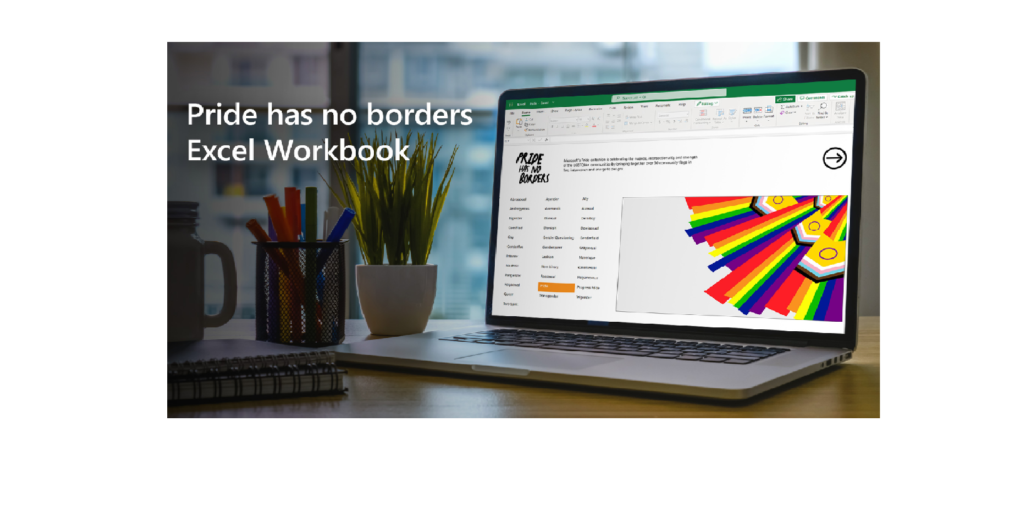
Core Features
- Spreadsheets:
- Excel organizes data into rows and columns, allowing users to input, format, and manipulate data easily.
- Cells can contain numbers, text, or formulas, providing flexibility for various data types.
- Formulas and Functions:
- Excel supports a wide range of built-in functions for mathematical calculations, statistical analysis, text manipulation, date and time processing, and more.
- Users can create custom formulas to automate calculations and data analysis tasks.
- Data Analysis Tools:
- Excel includes tools like PivotTables and PivotCharts for summarizing and analyzing large datasets.
- Features like Data Tables, Goal Seek, and Scenario Manager help in performing advanced data analysis and what-if scenarios.
- Charting and Visualization:
- Excel offers various chart types, including bar, line, pie, scatter, and more, to visually represent data.
- Advanced formatting options and chart customization capabilities enhance data visualization.
- Data Management:
- Excel allows for the import and export of data from various sources, including databases, web pages, and other spreadsheet applications.
- Data validation, sorting, filtering, and conditional formatting help in managing and organizing data efficiently.
Advanced Features
- Macros and VBA:
- Users can automate repetitive tasks using macros and Visual Basic for Applications (VBA).
- VBA scripting provides a powerful way to extend Excel’s functionality and customize workflows.
- Collaboration:
- Excel supports real-time collaboration and sharing through OneDrive and SharePoint.
- Multiple users can work on the same spreadsheet simultaneously, with changes being tracked and synchronized.
- Add-ins and Integration:
- Excel supports add-ins that extend its capabilities, including tools for data analysis, visualization, and connectivity to other software.
- Integration with other Microsoft Office applications (like Word, PowerPoint, and Outlook) and third-party software enhances productivity.
Applications of Excel
- Financial Analysis:
- Widely used for budgeting, forecasting, and financial modeling.
- Common in accounting and finance for creating balance sheets, income statements, and cash flow statements.
- Data Analysis and Reporting:
- Excel is used to analyze survey data, track project progress, and generate reports.
- Businesses use it for sales analysis, market research, and performance metrics.
- Project Management:
- Excel helps in planning, scheduling, and tracking project tasks and resources.
- Gantt charts and project timelines can be created and managed within Excel.
- Education and Research:
- Used by educators and students for organizing research data, performing statistical analysis, and presenting findings.
- Commonly utilized in STEM fields for data manipulation and analysis.
Resources and Learning
- Official Microsoft Documentation: Comprehensive guides and tutorials available on the Microsoft Excel Support page.
- Online Courses: Platforms like Coursera, Udemy, and LinkedIn Learning offer extensive courses on Excel ranging from beginner to advanced levels.
- Community and Forums: User communities, forums, and online groups provide support, tips, and shared experiences for learning and problem-solving in Excel.
Microsoft Excel remains a versatile and powerful tool for data management, analysis, and visualization, making it essential in various professional and academic fields.
To become an expert in computer technology you need to subscribe to my channel you will find awesome computer Tips and Tricks every week.
Excel Basic introduction In Excel what is rows and columns?
What is the use of formula bar what is cell in excel?
What is the use of address bar in excel?
also explain Basic shortcuts of excel?
Learn Satish Sir courses with Certificate Download Course App : https://bit.ly/3BWfQVa Courses Website :https://bit.ly/skill_course Course Features : ✅ सभी Videos सरल हिंदी भाषा में ⬇️ Download Video in APP ✅ Basic to Advance Courses ✅ Practice Files (Yes) ✅ PDF Shortcuts ✅ Course Completion Certificate ✅ Instant Access ✅ Watch on Desktop : https://skillcourse.in/ —————————————————————————————————————————— Telegram channel: https://telegram.me/learnmoreindia Check our latest blogs: https://learnmoreindia.in/ —————————————————————————————————————————— Social media Pages: Facebook Page Link: https://bit.ly/3CvGlBT Instagram Page Link: https://bit.ly/3f9R37u —————————————————————————————————————————— My Other Channels: Real Tutorial: ✅ / @realtutorial550 Complete Technology:✅ / @completetechnology Learn more shorts:✅ / @learnmoreshorts Satish Tech (Marathi):✅ / @satish_tech Tally Tutorial:✅ / @tallytutorial Excel Tutorial:✅ / @excel_tutorial Learn More:✅ / @learn_more Curiosity: ✅ / @curiosity9432
Watch youtube Channel : Satish sir





